Flash Firmware
Installation Ready
Material preparation
The first materials to be prepared are:
- SD-Card Formatter
- balenaEtcher
- Avaota Pi - A1 Board x1
- TF-card (not less than 4Gb) x1
- 12V-DC-Power Adapter x1
- TF Reader x1
- USB TTL Splitter x1 (optional)
- HDMI Gathering Card x1 (optional)
- USB Data Line
Get Mirror
You need to get a mirror from AvaoOS and its verification file before installation begins.
- Click to open this link Releases · Avaota SBC/AvaotaOS (github.com).
- Download the mirror package selected for ubuntu-jammy-cli-aarch64-avaota-a.img.xz
Installation step
1, use SD-Card Formatter format memory card first.
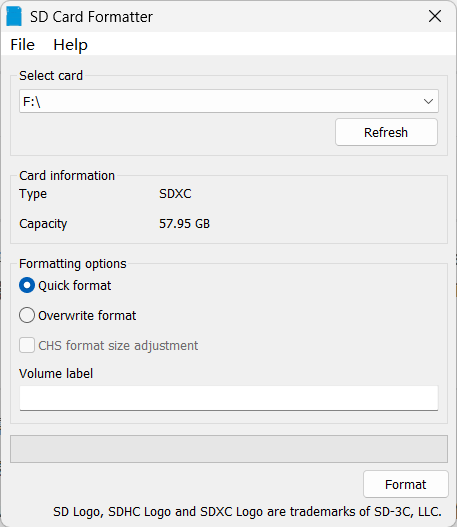
2, Burn to SD card.
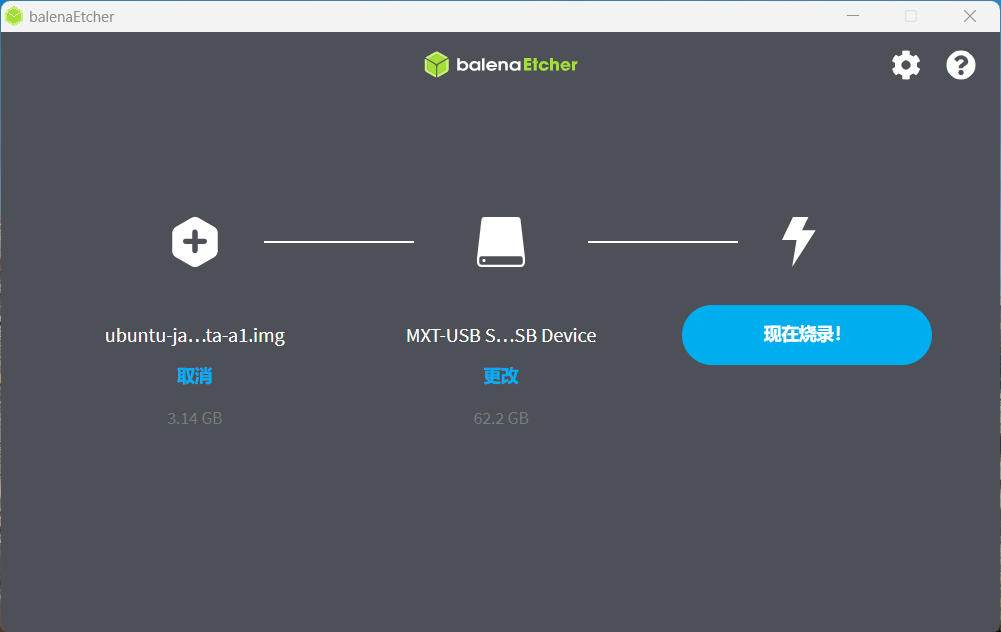
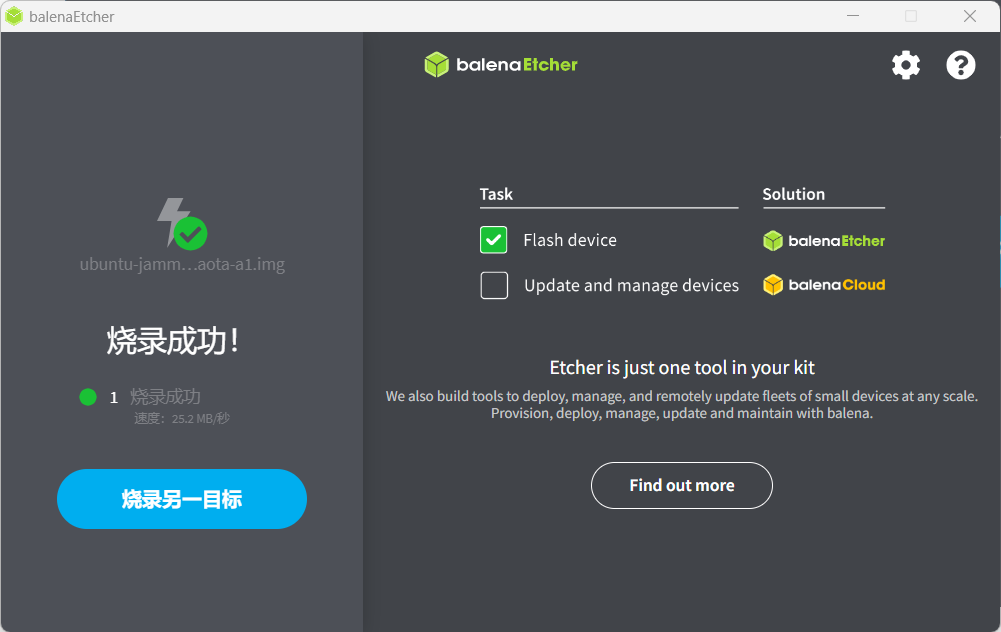
3,withdrawn SD card, insert Avaota A1 and power power
Start Device
Sign in with Gathering Card
- Username:
avaota - Password:
avaota
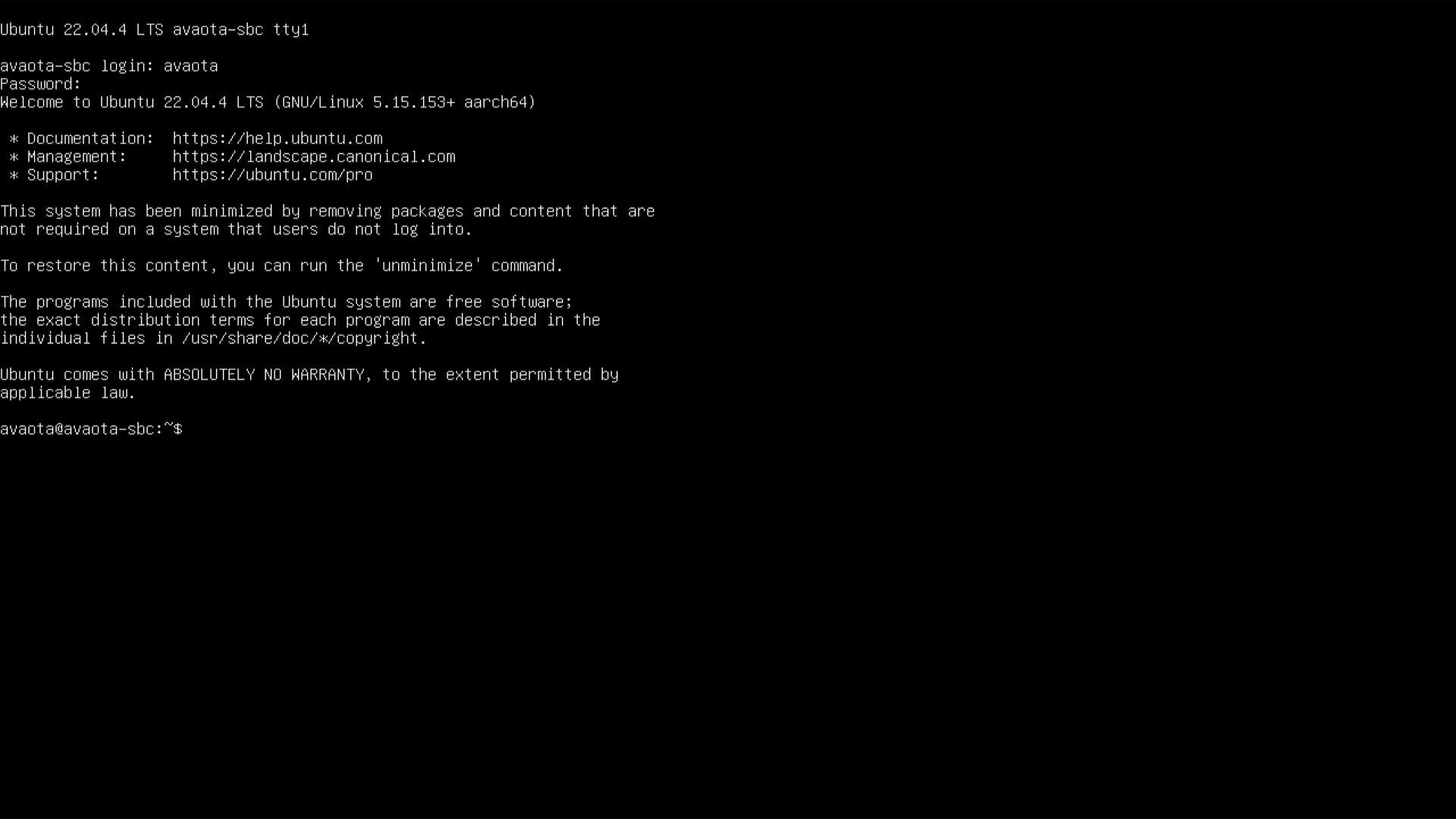
Connect to WIFI using ``` sudo nmtui ``, or to Ethernet directly.
Sign in with a serial port
- Login with Baud Rate :
115200
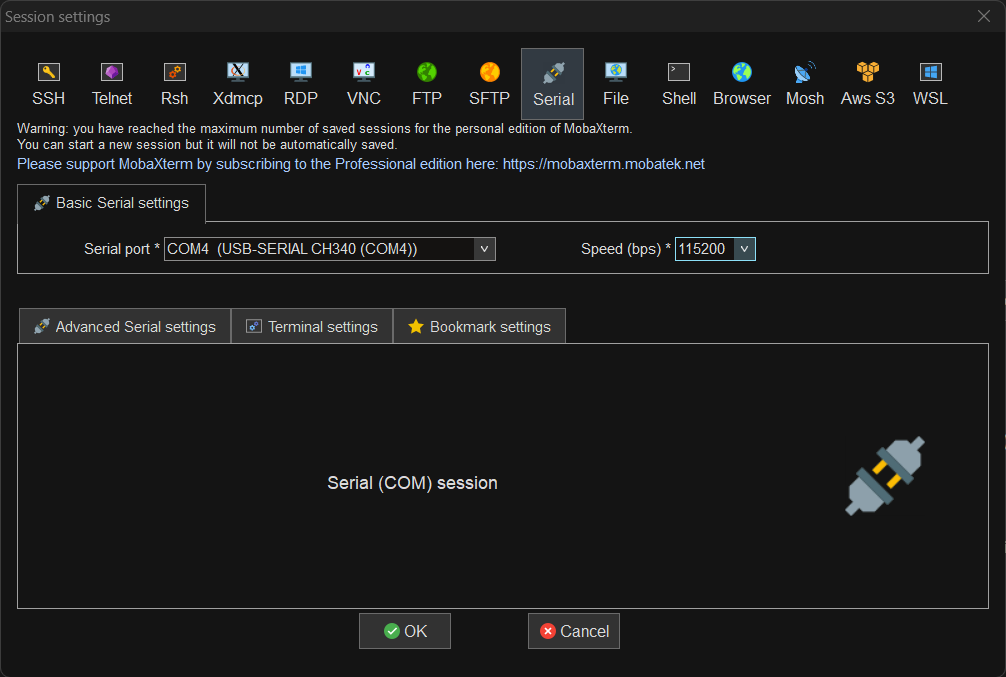
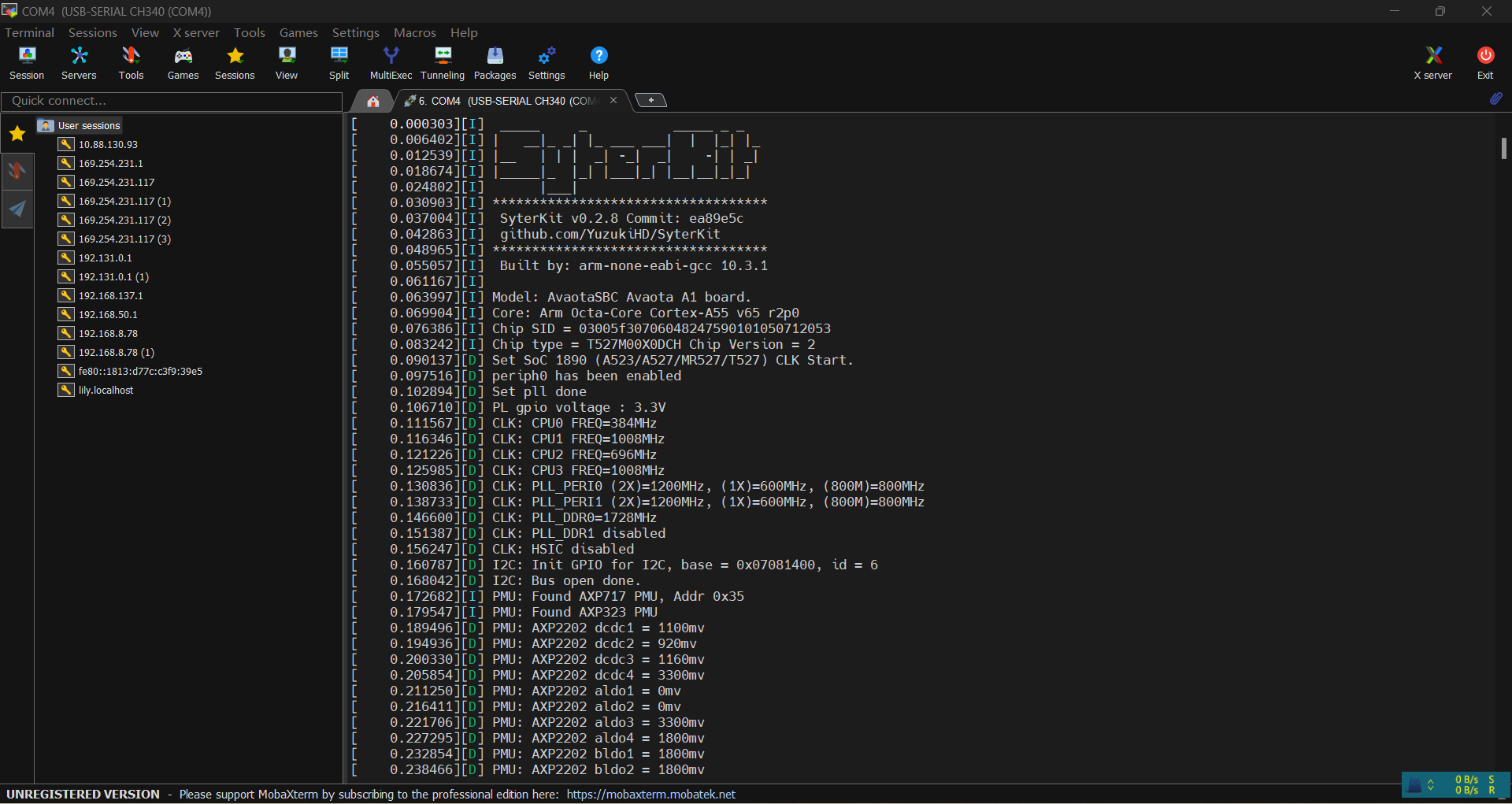
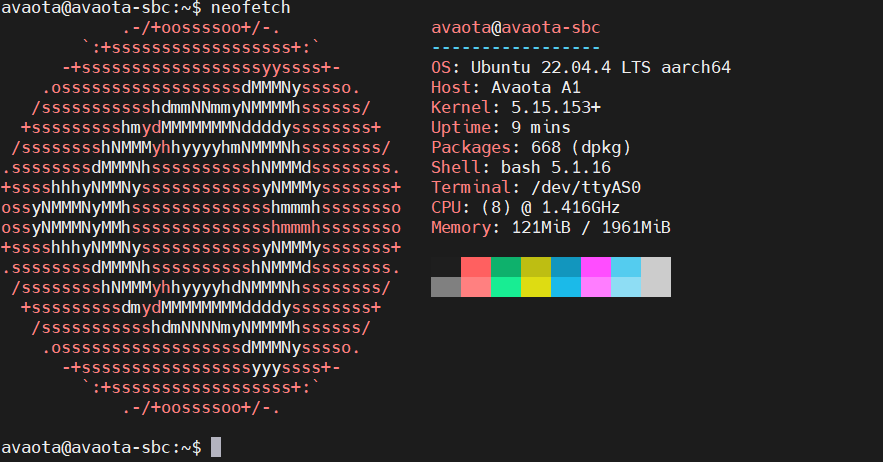
Answers
A. Burning failed?
- The downloaded image file is incomplete, make sure that the image pass the full check, reformat the SD card, download the image pack and try again.
B. Serial cannot read data
- Reconnect the Type-C line after reconnecting to see Orange LED blinwards.