RTC - 实时时钟
在 Linux 内核中,RTC(Real Time Clock)驱动负责管理和操作系统中的实时时钟硬件设备,以便系统可以获取当前的实时时间。RTC 驱动通常涉及到与硬件设备进行交互,包括读取当前时间、设置时间、处理中断等功能。
下面是 RTC 驱动在 Linux 内核中的一些重要方面和功能:
-
硬件抽象层(Hardware Abstraction Layer):Linux 内核为不同类型的实时时钟硬件提供了通用的抽象接口,使得不同类型的 RTC 设备可以通过统一的接口进行访问和操作。
-
设备驱动接口:RTC 驱动程序通常将其表示为字符设备,并通过
/dev/rtc设备节点向用户空间提供实时时钟的访问接口。用户空间的程序可以通过读写该设备节点来获取或设置系统时间。 -
中断处理:RTC 驱动通常会注册一个中断处理程序,以处理实时时钟硬件产生的中断。这样,在每秒钟更新时间的时候,RTC 可以生成一个中断信号,通知内核来更新系统时间。
-
电源管理:RTC 驱动可能还涉及到系统的电源管理,特别是在系统进入低功耗模式时,RTC 可能需要保持运行以继续跟踪时间。
-
Sysfs 接口:除了字符设备接口外,Linux 内核还提供了 Sysfs 接口,通过
/sys/class/rtc目录下的文件可以查看和修改 RTC 驱动的一些配置参数和信息。 -
RTC 子系统:Linux 内核中还有一个 RTC 子系统,用于管理系统中所有 RTC 设备的注册和操作。RTC 驱动程序通过注册到 RTC 子系统来与其他部分进行交互。
模块配置
驱动配置
RTC Drivers ->
<*> RTC Support for Allwinner SoCs
[*] Enable RTC General Registers for Reboot Flag
[*] Enable RTC Alarm in Power-Off State
< > Allwinner timer alarm
[ ] support fake poweroff
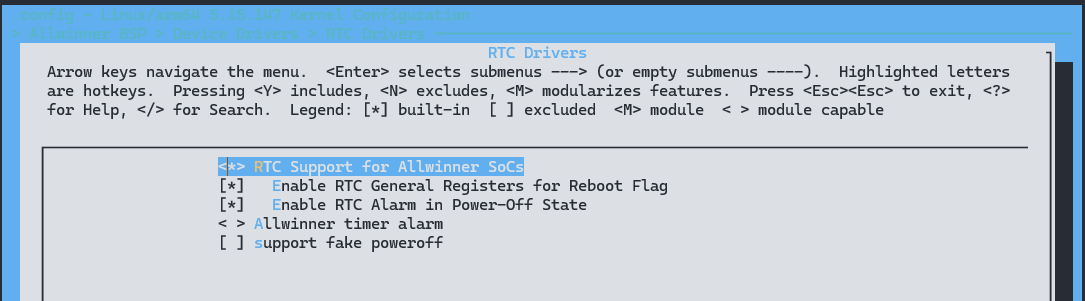
设备树配置
在 Device Tree 中对每一个RTC控制器进行配置,一�个RTC控制器对应一个RTC节点,节点属性的含义见注释。
rtc: rtc@7090000 {
compatible = "allwinner,rtc-v201";
device_type = "rtc";
wakeup-source; // 表示RTC是具备休眠唤醒能力的中断唤醒源
reg = <0x0 0x07090000 0x0 0x320>;// RTC寄存器基地址和映射范围
interrupts = <GIC_SPI 157 IRQ_TYPE_LEVEL_HIGH>; // RTC硬件中断号
clocks = <&r_ccu CLK_BUS_R_RTC>, <&rtc_ccu CLK_RTC_1K>, <&rtc_ccu CLK_RTC_SPI>; // RTC所用到的时钟
clock-names = "r-ahb-rtc", "rtc-1k", "rtc-spi"; // 上述时钟的名字
resets = <&r_ccu RST_R_RTC>;
gpr_cur_pos = <6>; // 当前被用作reboot-flag的通用寄存器的序号
gpr_bootcount_pos = <7>; // 用于存储启动原因,如冷启动,热启动
};
模块驱动
RTC 驱动的源代码位于BSP独立仓库的 drivers/rtc 目录下,具体的路径如下所示:
.
├── Kconfig
├── Makefile
├── rtc-jxr160.c
├── rtc-sd2059.c
├── rtc-sunxi.c
├── rtc-sunxi.h
└── sunxi_timer_alarm.c
用户层接口
RTC驱动加载成功后会注册生成串口设备/dev/rtcN,应用层的使用只需遵循Linux系统中的标准RTC编程方法即可。
确认RTC驱动正确加载
小机端执行命令:
ls /dev/rtc*
能够查询到RTC设备,表明内核RTC驱动正确加载。
RTC驱动支持 ioctl 指令功能描述:
| 指令 | 功能描述 |
|---|---|
| RTC_ALM_READ | 读取闹钟时间 |
| RTC_ALM_SET | 设置闹钟时间 |
| RTC_SET_TIME | 设置时间与日期 |
| RTC_PIE_ON | 开RTC 全局中断 |
| RTC_PIE_OFF | 关RTC 全局中断 |
| RTC_AIE_ON | 使能RTC闹钟中断 |
| RTC_AIE_OFF | 禁止RTC闹钟中断 |
| RTC_UIE_ON | 使能RTC更新中断 |
| RTC_UIE_OFF | 禁止RTC更新中断 |
| RTC_IRQP_SET | 设置中断的频率 |
打开/关闭RTC设备
使用标准的文件打开函数:
int open(const char *pathname, int flags);
int close(int fd);
需要引用头文件:
#include <sys/types.h>
#include <sys/stat.h>
#include <fcntl.h>
#include <unistd.h>
设置和获取RTC时间
同样使用标准的ioctl函数:
int ioctl(int d, int request, ...);
需要引用头文件:
#include <sys/ioctl.h>
#include <linux/rtc.h>
设置RTC时间:
ioctl(fd, RTC_SET_TIME, &rtc_tm)
获取RTC时间:
ioctl(fd, RTC_RD_TIME, &rtc_tm)
此demo程序是打开一个RTC设备,然后设置和获取RTC时间以及设置闹钟功能。
#include <stdio.h> /*标准输入输出定义*/
#include <stdlib.h> /*标准函数库定义*/
#include <unistd.h> /*Unix 标准函数定义*/
#include <sys/types.h>
#include <sys/stat.h>
#include <fcntl.h> /*文件控制定义*/
#include <linux/rtc.h> /*RTC支持的CMD*/
#include <errno.h> /*错误号定义*/
#include <string.h>
#define RTC_DEVICE_NAME "/dev/rtc0"
int set_rtc_timer(int fd)
{
struct rtc_time rtc_tm = {0};
struct rtc_time rtc_tm_temp = {0};
rtc_tm.tm_year = 2020 - 1900; /* 需要设置的年份,需要减1900 */
rtc_tm.tm_mon = 11 - 1; /* 需要设置的月份,需要确保在0-11范围 */
rtc_tm.tm_mday = 21; /* 需要设置的日期 */
rtc_tm.tm_hour = 10; /* 需要设置的时间 */
rtc_tm.tm_min = 12; /* 需要设置的分钟时间 */
rtc_tm.tm_sec = 30; /* 需要设置的秒数 */
/* 设置RTC时间 */
if (ioctl(fd, RTC_SET_TIME, &rtc_tm) < 0) {
printf("RTC_SET_TIME failed\n");
return -1;
}
/* 获取RTC时间 */
if (ioctl(fd, RTC_RD_TIME, &rtc_tm_temp) < 0) {
printf("RTC_RD_TIME failed\n");
return -1;
}
printf("RTC_RD_TIME return %04d-%02d-%02d %02d:%02d:%02d\n",
rtc_tm_temp.tm_year + 1900, rtc_tm_temp.tm_mon + 1, rtc_tm_temp.tm_mday,
rtc_tm_temp.tm_hour, rtc_tm_temp.tm_min, rtc_tm_temp.tm_sec);
return 0;
}
int set_rtc_alarm(int fd)
{
struct rtc_time rtc_tm = {0};
struct rtc_time rtc_tm_temp = {0};
rtc_tm.tm_year = 0; /* 闹钟忽略年设置 */
rtc_tm.tm_mon = 0; /* 闹钟忽略月设置 */
rtc_tm.tm_mday = 0; /* 闹钟忽略日期设置 */
rtc_tm.tm_hour = 10; /* 需要设置的时间 */
rtc_tm.tm_min = 12; /* 需要设置的分钟时间 */
rtc_tm.tm_sec = 30; /* 需要设置的秒数 */
/* set alarm time */
if (ioctl(fd, RTC_ALM_SET, &rtc_tm) < 0) {
printf("RTC_ALM_SET failed\n");
return -1;
}
if (ioctl(fd, RTC_AIE_ON) < 0) {
printf("RTC_AIE_ON failed!\n");
return -1;
}
if (ioctl(fd, RTC_ALM_READ, &rtc_tm_temp) < 0) {
printf("RTC_ALM_READ failed\n");
return -1;
}
printf("RTC_ALM_READ return %04d-%02d-%02d %02d:%02d:%02d\n",
rtc_tm_temp.tm_year + 1900, rtc_tm_temp.tm_mon + 1, rtc_tm_temp.tm_mday,
rtc_tm_temp.tm_hour, rtc_tm_temp.tm_min, rtc_tm_temp.tm_sec);
return 0;
}
int main(int argc, char *argv[])
{
int fd;
int ret;
/* open rtc device */
fd = open(RTC_DEVICE_NAME, O_RDWR);
if (fd < 0) {
printf("open rtc device %s failed\n", RTC_DEVICE_NAME);
return -ENODEV;
}
/* 设置RTC时间 */
ret = set_rtc_timer(fd);
if (ret < 0) {
printf("set rtc timer error\n");
return -EINVAL;
}
/* 设置闹钟 */
ret = set_rtc_alarm(fd);
if (ret < 0) {
printf("set rtc alarm error\n");
return -EINVAL;
}
close(fd);
return 0;
}
模块 DEMO
读取设置系统时间
以下是一个简单的 Linux RTC 的 DEMO,它演示了如何在 Linux 中使用 RTC 设备来读取当前时间和设置系统时间:
#include <stdio.h>
#include <stdlib.h>
#include <fcntl.h>
#include <unistd.h>
#include <sys/ioctl.h>
#include <linux/rtc.h>
int main() {
int fd, ret;
struct rtc_time rtc_tm;
// 打开 RTC 设备
fd = open("/dev/rtc0", O_RDONLY);
if (fd == -1) {
perror("Failed to open RTC device");
return EXIT_FAILURE;
}
// 读取当前时间
ret = ioctl(fd, RTC_RD_TIME, &rtc_tm);
if (ret == -1) {
perror("Failed to read RTC time");
close(fd);
return EXIT_FAILURE;
}
// 打印当前时间
printf("Current RTC time: %02d-%02d-%02d %02d:%02d:%02d\n",
rtc_tm.tm_year + 1900, rtc_tm.tm_mon + 1, rtc_tm.tm_mday,
rtc_tm.tm_hour, rtc_tm.tm_min, rtc_tm.tm_sec);
// 关闭 RTC 设备
close(fd);
return EXIT_SUCCESS;
}
编译这个程序:
gcc rtc_demo.c -o rtc_demo
然后运行生成的可执行文件:
./rtc_demo
该程序将打开 RTC 设备 /dev/rtc0,读取当前时间并将其打印出来。
设置闹钟
以下是一个简单的 Linux RTC 的 DEMO,演示如何设置 RTC 设备的闹钟功能:
#include <stdio.h>
#include <stdlib.h>
#include <fcntl.h>
#include <unistd.h>
#include <sys/ioctl.h>
#include <linux/rtc.h>
int main() {
int fd, ret;
struct rtc_wkalrm alarm;
// 打开 RTC 设备
fd = open("/dev/rtc0", O_RDWR);
if (fd == -1) {
perror("Failed to open RTC device");
return EXIT_FAILURE;
}
// 设置闹钟时间为10秒后
alarm.time.tm_sec = 10;
alarm.time.tm_min = 0;
alarm.time.tm_hour = 0;
alarm.time.tm_mday = 0;
alarm.time.tm_mon = 0;
alarm.time.tm_year = 0;
ret = ioctl(fd, RTC_WKALM_SET, &alarm);
if (ret == -1) {
perror("Failed to set RTC alarm");
close(fd);
return EXIT_FAILURE;
}
printf("Alarm set for 10 seconds from now.\n");
// 关闭 RTC 设备
close(fd);
return EXIT_SUCCESS;
}
编译这个程序:
gcc rtc_alarm.c -o rtc_alarm
然后运行生成的可执行文件:
./rtc_alarm
该程序将打开 RTC 设备 /dev/rtc0,设置一个闹钟,使其在当前时间的10秒后触发。
FAQ
时间不准
- 如果使用的时钟源为RC16M,则确认一下有没有启用校准功能,因为RC16M有正负50%的偏差。
- 如果使用外部晶体,则确认一下外部晶体的震荡频率是否正确。
时间不走
-
请查看RTC时钟源图,确认一下使用的时钟源。
-
当RTC时钟源为外部32K时,请确认一下外部32k晶体的起振情况。
-
当排查完时钟源,确认时钟源没有问题后,通过以下命令
dump rtc相关寄存器,查看偏移0x0寄存器的状态位bit7和bit8是否异常置1了,如下所示:
/ # echo 0x07000000,0x07000200 > /sys/class/sunxi_dump/dump; cat /sys/class/sunxi_dump/dump
0x0000000007000000: 0x00004010 0x00000004 0x0000000f 0x7a000000
......
每款SoC的模块首地址是不一样的,具体根据spec或data sheet确认模块首地址。